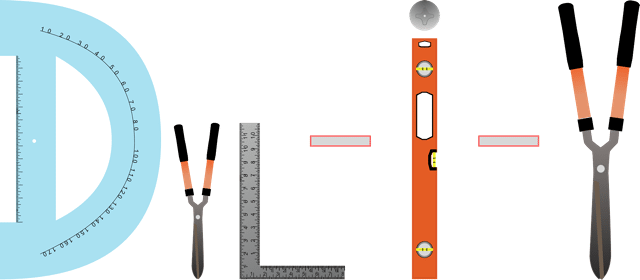$MYST Node Set Up Guide
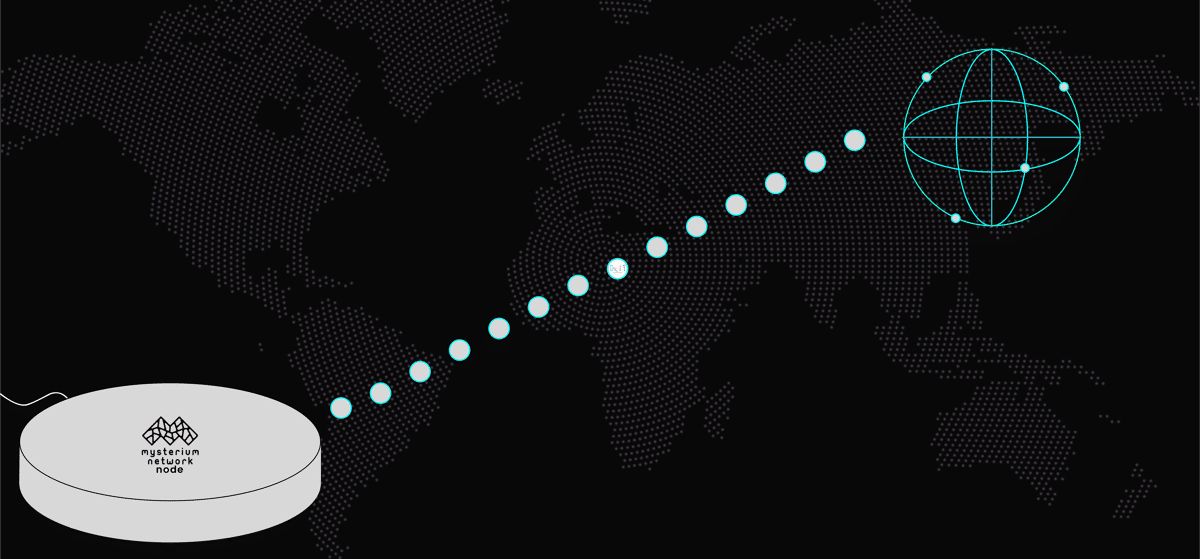
Mysterium TLDR;
Mysterium node runners(This could be you in 15 minutes) are the backbone of Mysterium Networks truly borderless internet, providing internet to 65,000+ active network users. Node runners are incentivized to provide access by earning $MYST for their spare bandwidth. We appreciate you as an internet superhero and want you to spread the word to your friends.
Earnings have a few factors, however, three main ones are:
1)The Speed of your network: The faster your internet is, the better the VPN service your provide...Mysterium set the baseline of a quality connection at 50Mbps.
2)Your Location: Higher earnings for regions that have more VPN users, utilizing the Mysterium Network.
3)The amount of nodes you have online is another factor when it comes to increasing your $MYST earnings. You cannot have multiple nodes on the same IP address, but you can have multiple nodes across different IP address. Generally speaking, home IP addresses are a higher quality and more profitable then a data center configuration, but a data can also enable you to set up nodes in regions you are not remotely close to. Where you deploy your Mysterium Node(s) is up to you!
3 MystNode Options
Option 1: Order a Preconfigured Myst Node
The Dyl-I-Y Preconfigured Myst Node lets you get started supporting the Mysterium Decentralized Private Network and enables you to start earning $MYST, with zero code knowledge needed. To start earning $MYST with our pre-setup node, all you have to do is plug in the device(3ft power cord provided), connect the node to the internet with ethernet(3ft ethernet cord provided) or through the WiFi configuration(minimally technical), and then go MystNodes to claim your node. Additionally, see how to claim your MystNode below! Dyl-I-Y Mysterium Network Plug-In Ready MystNode Features:
Dyl-I-Y Mysterium Network Plug-In Ready MystNode Features:-No code needed to get your node online
-Connect to Internet with Wifi or Ethernet Cable
-Claim your node and start earning in 5 Minutes
-Automatic Mysterium updates enabled(no need to download new Mysterium software, its handled for you)
-Energy Efficient(consumes roughly 5 watts of electricity)
-Stand alone small device, no need to keep your main computer running 24/7
Order A MystNode
Option 2: Set up the Node Yourself
Mysterium Nodes has some really good documentation and onboarding process that makes setting up a node rather straight forward! To get started, head over to MystNodes.com to create or sign into your account. If you are using a preconfigured node, like a Dyl-I-Y Myst Plug-In Node, you can skip ahead to the claiming your Myst node section below, as this step is already handled for you. If you are going with your own device route, I would recommend starting with a Raspberry Pi as this is a relatively affordable device, and if you have done other microcontroller projects, you may have an extra or dusty one laying around, that you can repurpose. Once you have selected your device and successfully installed Myst Node, lets move onto the claiming process.A) Select the device you will utilize for your $MYST Node
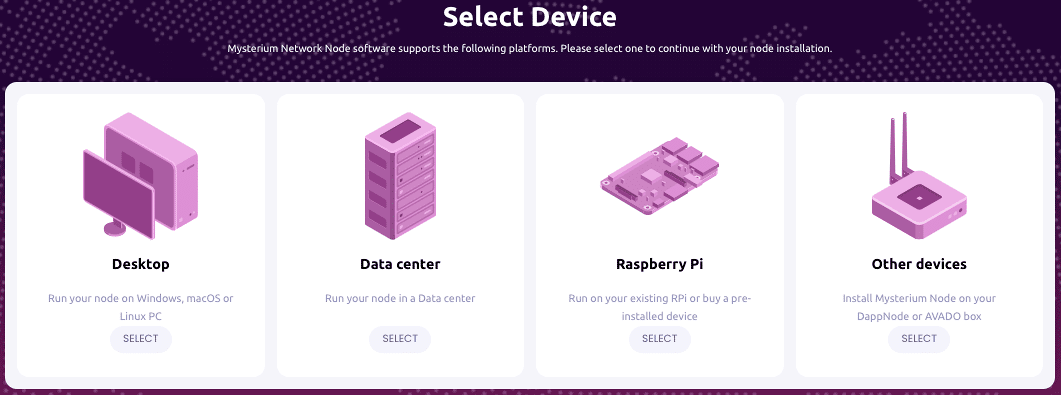
B) Follow the Node Configuration Steps for Raspberry Pi
 I've been using the "I have RPI Device" option, as that his what I am most familiar with and doesnt require you to download additional tailored software. The Fresh install route works great, but "I have RPI device" is my go to. Lucky for you, the Mysterium Documentation and onboarding steps are very straight forward to easy to understand, even for someone not as technically savvy. For this case, for the Raspberry Pi configuration you want to SSH connect to your Raspberry Pi by opening Terminal(If on Mac) or Windows PowerShell(If on Windows) and use the command within the brackets [ssh pi@YOUR_RASPBERRYPI_IP_ADDRESS] replacing the capitalized text with your actual Raspberry Pi's IP address. If you do not know your Pi's IP Address, you can download an app like IP Scanner on your mobile device, that is connected to the same WiFi network as your Pi, and find your IP of your Raspberry Pi, before proceeding with the commands above.
I've been using the "I have RPI Device" option, as that his what I am most familiar with and doesnt require you to download additional tailored software. The Fresh install route works great, but "I have RPI device" is my go to. Lucky for you, the Mysterium Documentation and onboarding steps are very straight forward to easy to understand, even for someone not as technically savvy. For this case, for the Raspberry Pi configuration you want to SSH connect to your Raspberry Pi by opening Terminal(If on Mac) or Windows PowerShell(If on Windows) and use the command within the brackets [ssh pi@YOUR_RASPBERRYPI_IP_ADDRESS] replacing the capitalized text with your actual Raspberry Pi's IP address. If you do not know your Pi's IP Address, you can download an app like IP Scanner on your mobile device, that is connected to the same WiFi network as your Pi, and find your IP of your Raspberry Pi, before proceeding with the commands above.Option 3: Desktop Node(Windows, Linux, macOS)
 The Mysterium Desktop setup is very quick on all 3 supported operating systems. In terms of technological difficulty in setting up, this is a bit harder then the preconfigured Myst Node, but a bit easier then the Raspberry Pi setup. The one downside, mentioned earlier, is having your main desktop turned on 24/7, or sharing your bandwidth while using that computer for other work or activities. Similar the Option #2 Raspberry Pi, Mysterium provides great step by step instructions to get your desktop Node online. For their desktop node, as mentioned in their guide, you can also set it up manually, but you will need to download Docker Desktop. Proceed with running the mentioned steps and command prompts and then move on below to claim your node!
The Mysterium Desktop setup is very quick on all 3 supported operating systems. In terms of technological difficulty in setting up, this is a bit harder then the preconfigured Myst Node, but a bit easier then the Raspberry Pi setup. The one downside, mentioned earlier, is having your main desktop turned on 24/7, or sharing your bandwidth while using that computer for other work or activities. Similar the Option #2 Raspberry Pi, Mysterium provides great step by step instructions to get your desktop Node online. For their desktop node, as mentioned in their guide, you can also set it up manually, but you will need to download Docker Desktop. Proceed with running the mentioned steps and command prompts and then move on below to claim your node!Claim your Mysterium Node(Required For All Options)
 No matter which option you with it came to setting up a node, a preconfigured Dyl-I-Y Mysterium Node, or the Mysterium Desktop Node, you will have to claim your node. The node process is pretty quick, requiring you to set a password for your node, and enter your API Key(Found in your Myst Nodes Account Profile). The last step for claiming a node is making a small deposit, to initiate your node.
No matter which option you with it came to setting up a node, a preconfigured Dyl-I-Y Mysterium Node, or the Mysterium Desktop Node, you will have to claim your node. The node process is pretty quick, requiring you to set a password for your node, and enter your API Key(Found in your Myst Nodes Account Profile). The last step for claiming a node is making a small deposit, to initiate your node. You have 3 deposit options:
1) Send $MYST to the address they provide
2) Deposit 1 USD with PayPal
3) Deposit 1 USD with a Debit or Credit Card.
The $MYST option is by the the most affordable route, but slightly more of a hurdle if you don't have $MYST in your wallet. Throughout setting up nodes, by going the sending $MYST route I have paid 0.14 - 0.15 $MYST(Roughly $0.0392 USD at the time of writing this) Luckily, if you do not have any MYST yet, check out below on how to get $MYST for the first time by using LetsExchange or a Decentralized Exchange.
To proceed with the automatic claim, the device you are logged into Mystnodes.com on needs to be on the same WiFi network as your actual MystNode. In the case that it is not automatically found, you can proceed with the manual claim by going to IP_ADDRESS_OF_YOUR_NODE:4449 in your browser, replacing the capitalized letters with your actual nodes IP address. Please note for the manual claim process too, your node has to be on the same WiFi network as the computer your are trying to claim it from.
How to Get $MYST for the First Time
If you do not want to use fiat payment to set up your Myst Node, you can always swap for some Myst on a Polygon Network Decentralized exchange or swap service. To make moves on the go and eleminate having to connect my wallet to a DEX, I usually use Lets Exchange. You may find their widget below handy, quicker, and even can be a better exchange rate than with gas fees you will pay on a DEX! If you prefer a DEX, you can swap on QuickSwap for MYST on Polygon.Mysterium Nodes Tips and Tricks
- Go into Node UI and turn on 2 things:-B2B VPN and data transfer
-B2B Data Scraping(Learn More)
- Add a node in regions that have demand for VPNs, but are currently underserved!
- Add additional nodes at your office, second home, friends house...where ever is suitable and allowed!
- Once you have accumulated some $MYST, look into staking your $MYST to earn even more. Keep in mind, you may want to keep some $MYST in your wallet, in case you would like to add a new Myst Node!
Staking your $MYST
 Once you have earned some $MYST you can maximize your earnings by staking. There is no minimum stake amount, and no lock up period!
Once you have earned some $MYST you can maximize your earnings by staking. There is no minimum stake amount, and no lock up period!- Head over to https://app.iq.space/enterprise/mysterium/stake
- Connect your wallet
- Choose your desired amount to Stake(txn1: Approve $MYST Spend)
- Confirm Stake(txn2: stake $MYST Tokens)
Stake $MYST
Join the Dyl-i-Y & Mysterium Discord + Zealy Sprint
- Dyl-i-Y Discord: discord.gg/9gWTHDEgGZ-Mysterium Discord: discord.gg/Mu4euvJ6MW
-Mysterium Zealy(Formerly Crew3): zealy.io/c/mysteriumnetwork/invite/nWGCj2-YtjBlVLbUdR_B7
-Start running a Myst Node: Start Here